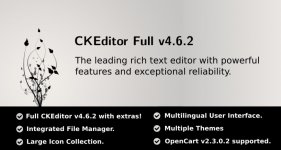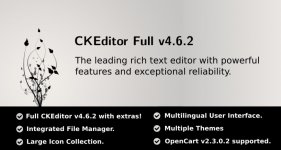
Overview
This extension totally replaces OpenCart's default text editor (summernote) with the latest official CKEditor Full v4.6.2 (release 12 Jan 2017), supporting all third-party Opencart extensions out of the box (see below). CKEditor Full offers much more functionality over summernote. Additional CKEditor plugins and features are included to extend functionality even more!
- Compatible with Journal2 theme.
- Easy installation using the OpenCart's Extension Installer (no need for manual FTP file uploads).
- No core files changed!
About CKEditor
CKEditor Full v4.6.2 (provided by third parties) is the most elegant and feature-rich web text editor available today. All plugins of the CKEditor Full package are included in this extension (seeplugins). Apart from these plugins, a selection of additional third-party plugins is included:
- Integrated File Manager: The original File Manager of Opencart is used in CKEditor, to make image embedding easier.
- Third Party Opencart Extension Compatibility: CKEditor is loaded instead of the default Opencart editor, whenever a third-party extension tries to load the default Opencart editor. Please, keep in mind that CKEditor will not be shown in third-party extensions that use their own prepackaged editor.
- Video Upload/Embed from Server: You can upload and stream videos right from your Opencart server. You don't have to use youtube like services anymore! (supported file extensions: .mp4, .webm, .ogv)
- Multiple Themes: Select one of the 11 available CKEditor themes easily from the extension settings page.
- Extra Filetypes Allowed in Filemanager: Now you can upload and create links to pdf, zip, doc, docx, xls, xlsx, ppt, pptx, odt, ods and odp files!
- Extension Settings Page: You can set the theme, set the editor height, toggle ACF and set your Google API key for use in leaflet maps plugin.
- Multilingual User Interface: The language of the CKEditor User Interface matches the language of the Administration Panel (see "Multilingual User Interface" section below).
- Easy video/audio/photo/rich content embedding from over 140 media service providers (such as Youtube, Vimeo, flickr, photobucket, Spotify, etc) by simply pasting a URL link. In contrast, the original Opencart editor only allows embedding from YouTube, Vimeo, Vine, Instagram, DailyMotion and Youku.
- Large Icon Collection: Over 750 scalable vector icons to choose from. Easily insert Bootstrap Glyphicons and Font Awesome icons from a user-friendly menu.
- Insert Symbol: It gives the user the possibility to insert most unicode symbols. All symbols have been divided into groups for easy navigation.
- Google Web Fonts: Over 650 fonts, provided by Google, at your disposal.
- Disabled Advanced Content Filtering (ACF): For maximum style/format preservation during paste operations from other editors (such as MS Word, OpenOffice etc) (see Advanced Content Filtering).
- Simple Button Creation Tool: Easily create interactive colored buttons.
- QRCode Generator: Generates a unique QR code image from the text you type.
- CodeMirror (Source) Syntax Highlighting: Makes source code editing more productive by highlighting keywords, marking code blocks, auto-closing tags and more.
- Leaflet Maps embedding tool: Just type an address in the Google-assisted textbox and create an interactive map with a marker and a minimap!
- Video Snapshot embedding tool: It gets the video snapshot from the video url.
- Line Height and Letter Space drop-down menus.
- Quick table creation and column resizing with mouse.
- Word Count & Character Count Plugin.
- Common widgets for CKEditor like quoteboxes and boxes with titles.
Supported Opencart versions:
v2.0.1.1, v2.0.2.0, v2.0.3.1, v2.1.0.1, v2.1.0.2, v2.2.0.0, v2.3.0.0, v2.3.0.1, v2.3.0.2
DEMO
Скрытое содержимое. Вам нужно войти или зарегистрироваться.